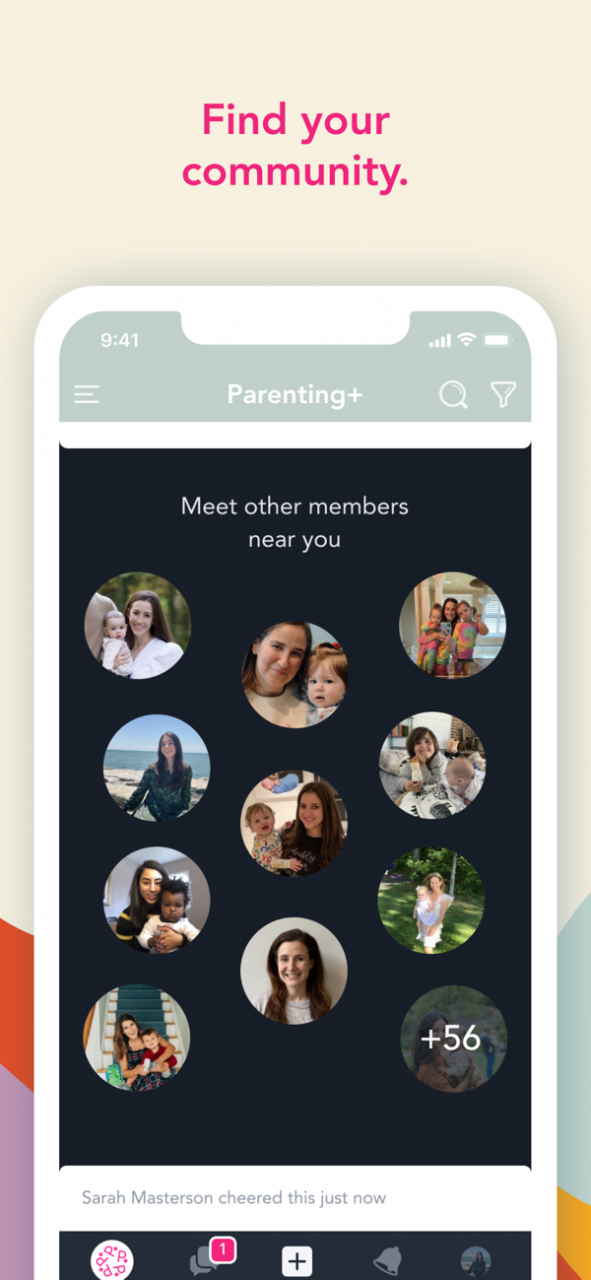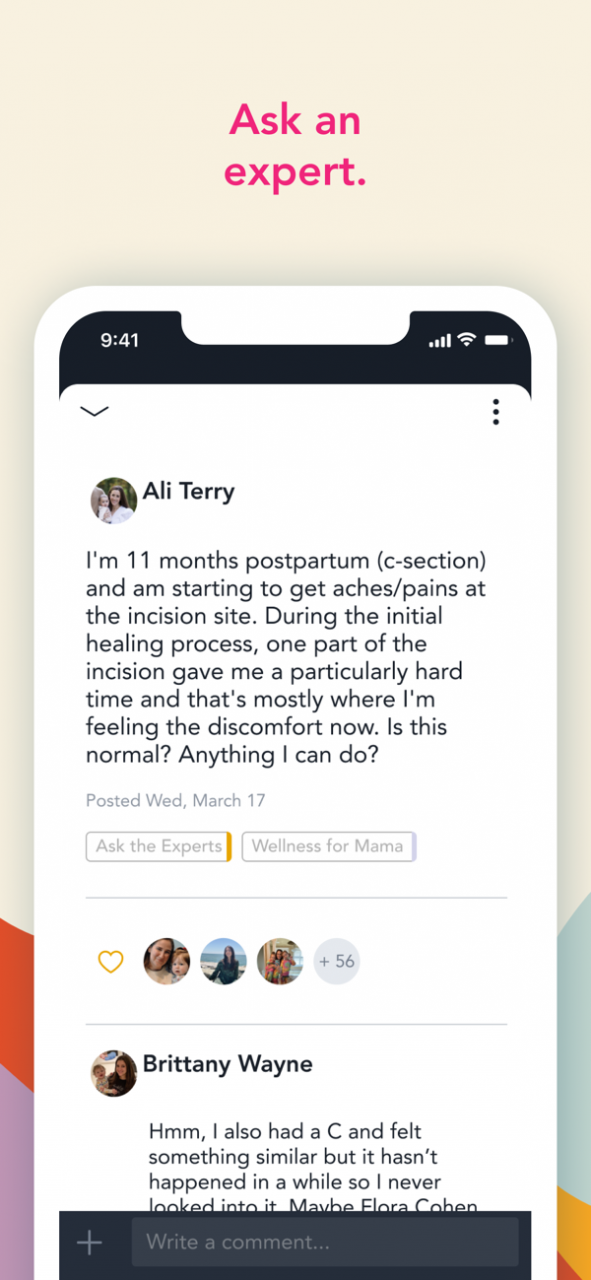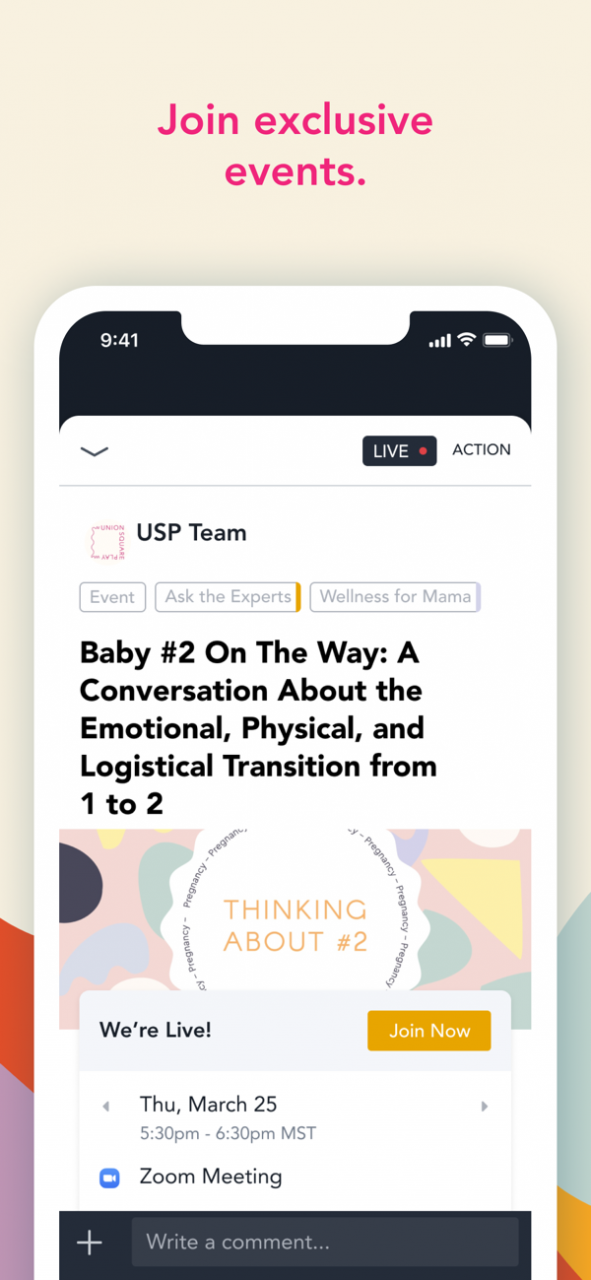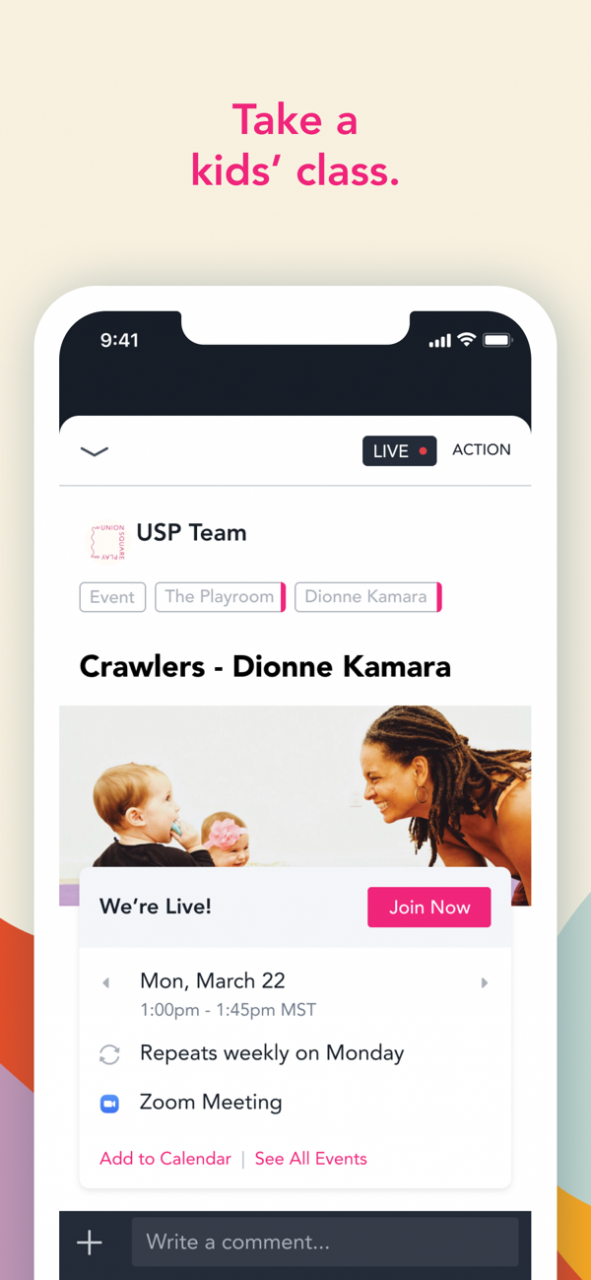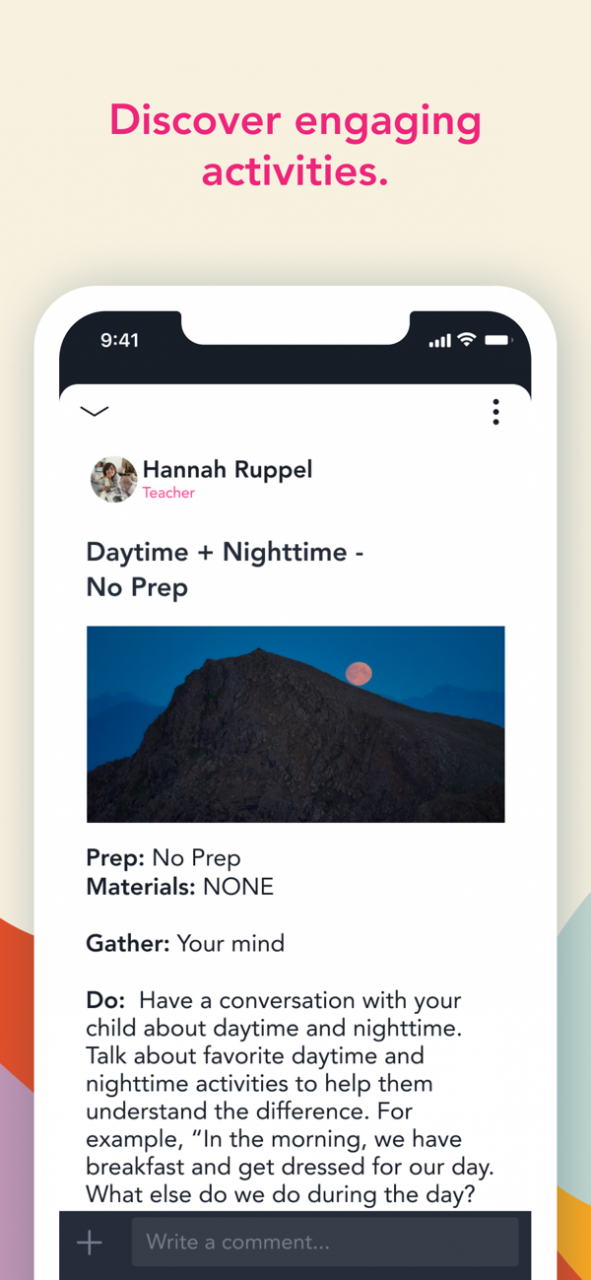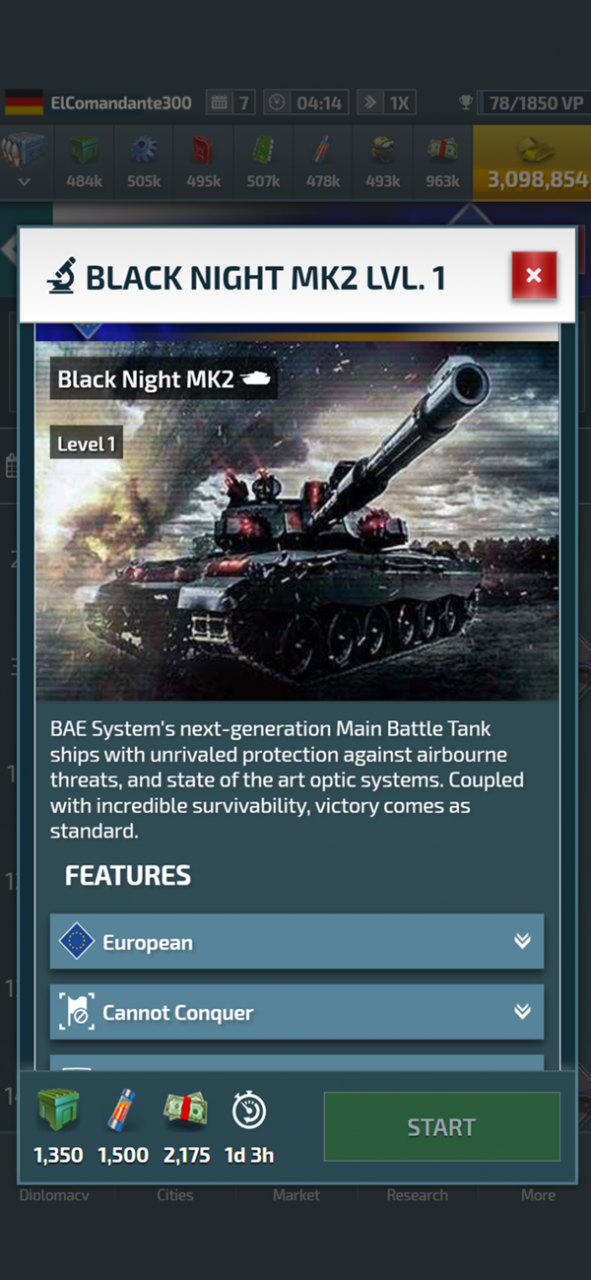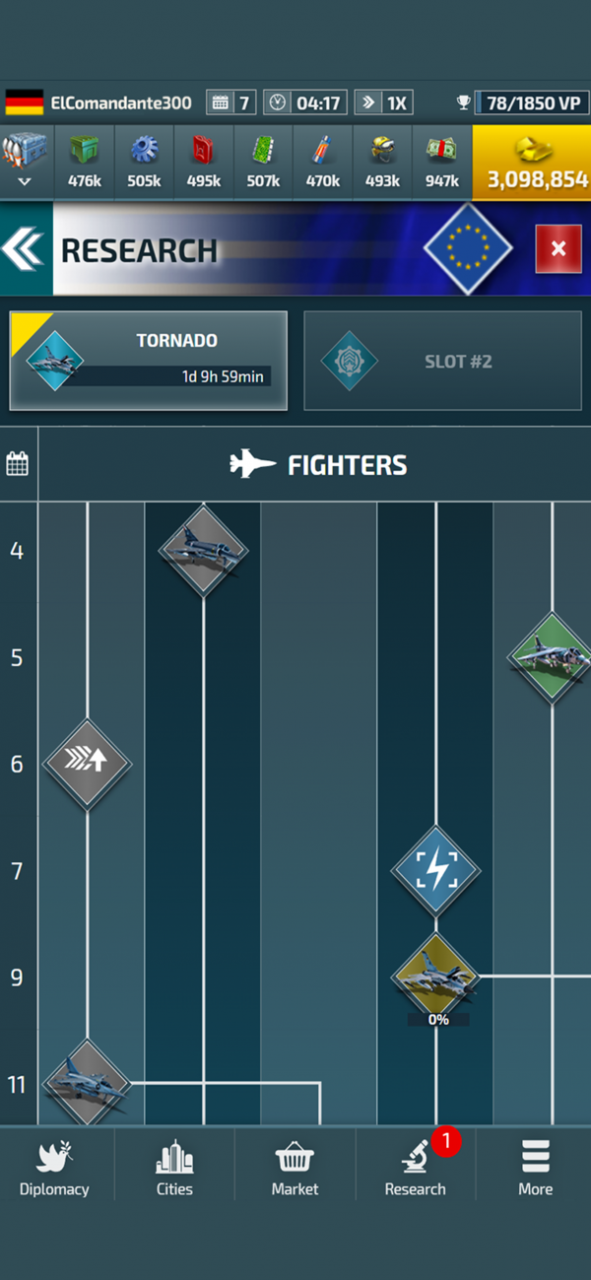Parenting+ by USP 7.7.16
Continue to app
Free Version
Publisher Description
In Parenting+ you’ll find a community of like-minded parents connecting with one another and experts, asking questions in an open forum, and sharing with other parents who are also navigating the early years of parenthood. The same things that keep you up at night also keep them up at night.
When you have a burning parenting challenge that Google can’t resolve, turn to Ask the Experts--a space bringing together 30+ experts across a dozen topic areas ranging from potty training to relationships to toddler tantrums to wellness for mama. They're here for you. Period.
Our Playroom is a space dedicated to all the things you can do with your kids--play ideas, inspired activities, music and movement classes live and on-demand, and a lot more.
We make the early years of parenting a little bit easier, a lot more fun, and very communal. Join today, cancel anytime.
--
Parenting+ by USP offers a $5.99 monthly subscription plan or $59.99 annual subscription plan.
When purchasing a subscription your iTunes account will only be charged at purchase confirmation or after the end of your free trial, if available. Subscriptions auto-renew unless cancelled 24 hrs prior to period end. You can manage your subscription or turn off auto-renewal in your iTunes Account settings after purchase.
Terms of Use: mn.co/terms_of_use
Mar 16, 2022 Version 7.7.16
Bug fixes and performance enhancements.
About Parenting+ by USP
Parenting+ by USP is a free app for iOS published in the Food & Drink list of apps, part of Home & Hobby.
The company that develops Parenting+ by USP is GRRLL LLC. The latest version released by its developer is 7.7.16.
To install Parenting+ by USP on your iOS device, just click the green Continue To App button above to start the installation process. The app is listed on our website since 2022-03-16 and was downloaded 2 times. We have already checked if the download link is safe, however for your own protection we recommend that you scan the downloaded app with your antivirus. Your antivirus may detect the Parenting+ by USP as malware if the download link is broken.
How to install Parenting+ by USP on your iOS device:
- Click on the Continue To App button on our website. This will redirect you to the App Store.
- Once the Parenting+ by USP is shown in the iTunes listing of your iOS device, you can start its download and installation. Tap on the GET button to the right of the app to start downloading it.
- If you are not logged-in the iOS appstore app, you'll be prompted for your your Apple ID and/or password.
- After Parenting+ by USP is downloaded, you'll see an INSTALL button to the right. Tap on it to start the actual installation of the iOS app.
- Once installation is finished you can tap on the OPEN button to start it. Its icon will also be added to your device home screen.